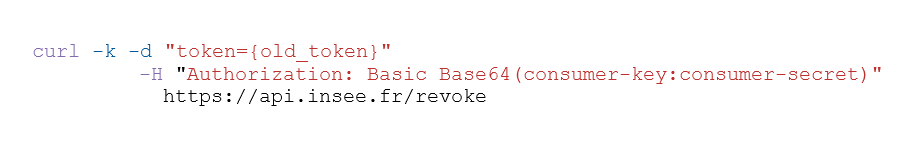Aide
Français et anglais cohabitent sur ce site
Pour mettre à disposition les API Sirene et nomenclature à l'ensemble du public, l'Insee a fait le choix de s'appuyer sur une solution open source initialement en anglais. Afin d'accélérer l'ouverture du service, l'Insee a préféré ne pas attendre l'achèvement de l'ensemble des opérations de traduction, d'où une cohabitation des deux langues dans certaines pages du site ou certains messages. L'Insee corrigera cette situation dans les mois à venir. Nous vous prions de nous excuser pour ce désagrément.
Par où commencer pour utiliser une API de l'Insee ?
Pour utiliser une API Insee, vous devez respecter plusieurs étapes.
- Vous devez avoir créé un compte en utilisant le bouton Créer son compte
- Être connecté ou vous connecter grâce au bouton Se connecter
- Sur la page de l'API qui vous intéresse, cliquez sur le bouton Souscrire
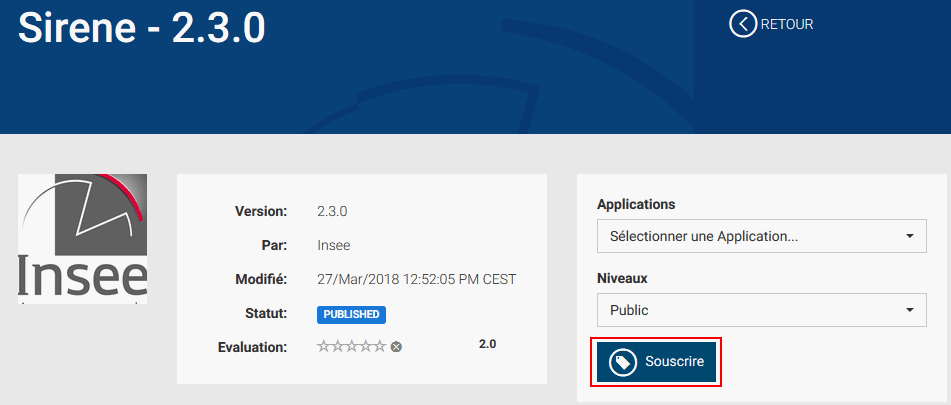
- Vous devez ensuite générer un jeton d'accès, pour cela
-
Sur la fenêtre confirmant votre souscription, cliquez sur Voir les souscriptions
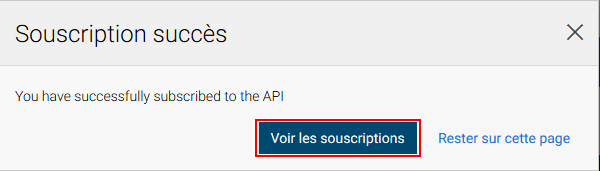
-
Puis cliquez sur le bouton Générez les clefs
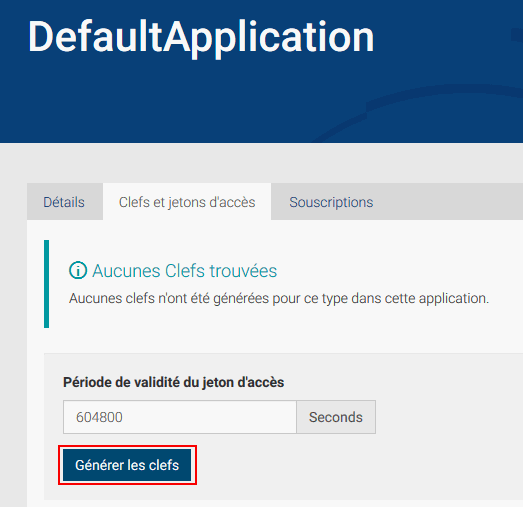
-
Sur la fenêtre confirmant votre souscription, cliquez sur Voir les souscriptions
- Avec les clefs, un premier jeton d'accès a été généré. Vous pourrez ensuite utiliser ce jeton d'accès pour tester l'API choisie. Pour cela, revenez sur la page de l'API et positionnez-vous sur l'onglet Console de l'API.
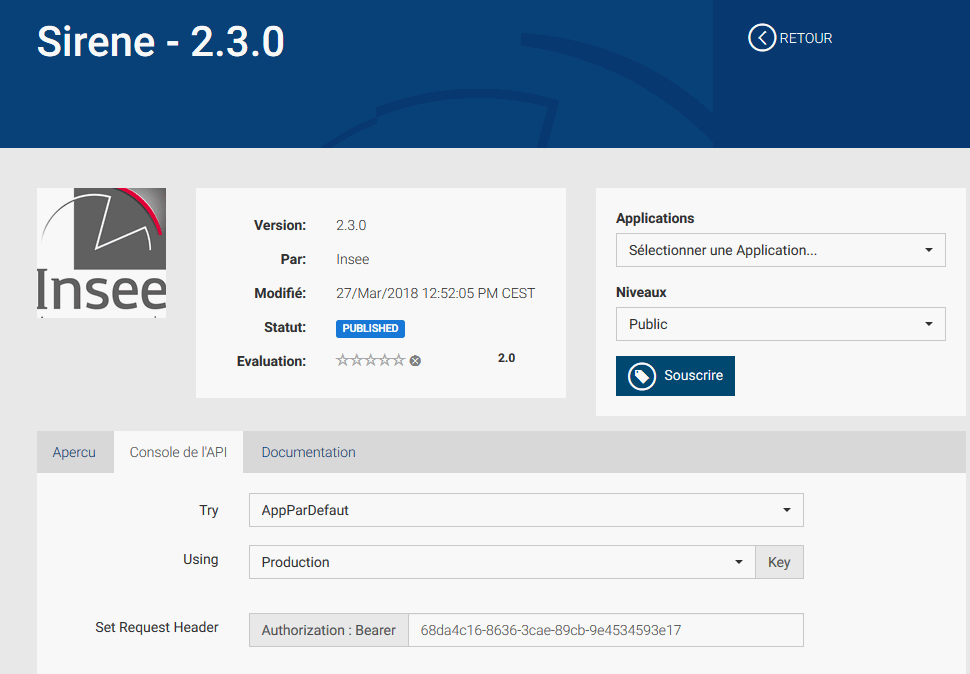
- Renseignez les paramètres d'interrogation de l'API et cliquez sur le bouton

Pour utiliser l'API suivante
- Vous devez être connecté
- Sur la page de l'API qui vous intéresse, cliquez sur le bouton Souscrire
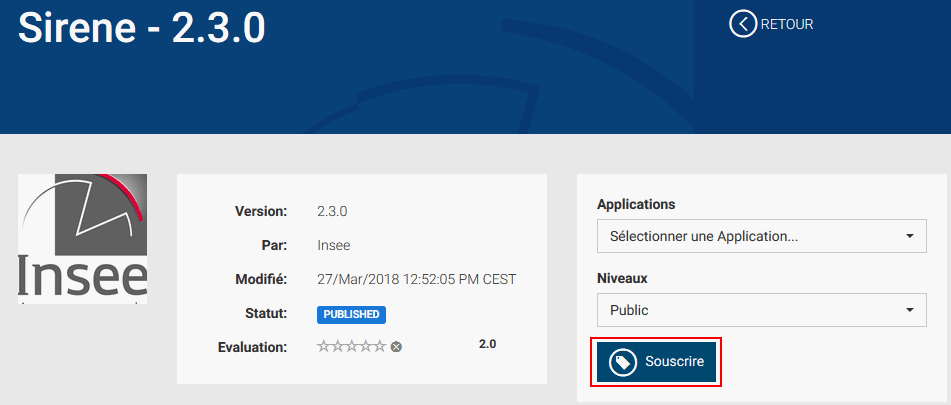
- Cliquez sur Stay on this page
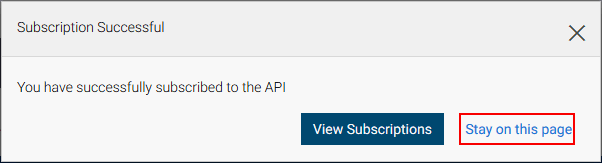
- Vous pourrez ensuite tester l'API choisie depuis l'onglet Console de l'API. Pour cela il vous faudra un jeton d'accès en cours de validité.
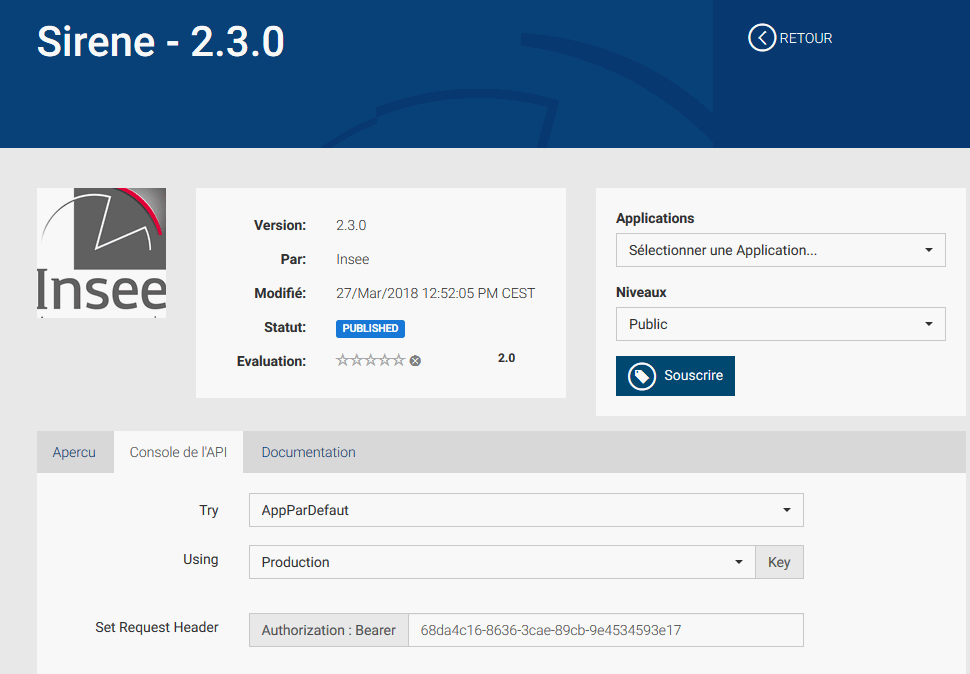
- Renseignez les paramètres d'interrogation de l'API et cliquez sur le bouton

À quoi correspond la notion d'application ?
Une application correspond à un regroupement d'API auquel vous pourrez accéder à partir du même jeton d’accès.
Il existe une application par défaut (nommée DefaultApplication)
Mais vous pouvez également enregistrer dans cette rubrique une application pour chaque module applicatif que vous développez, et déclarer pour chacune d'elle une ou plusieurs API de l'Insee qu'elle interroge. C'est l'application qui souscrit à une API, et non le compte utilisateur.
Ainsi, un compte utilisateur peut avoir une ou plusieurs applications, et chaque application peut souscrire à une ou plusieurs API.
À quoi sert la rubrique Mes applications ?
La rubrique Mes applications permet de créer de nouvelles applications, gérer les applications que vous avez déclarées.
C'est depuis cet écran que vous pourrez désinscrire une de vos applications d'une API.
Il est également possible de supprimer une application. Dans ce cas toutes ses souscriptions sont annulées et son jeton est automatiquement invalidé.
Qu'est-ce qu'un jeton d'accès ?
Un jeton d'accès est une chaîne de caractères fournie par le catalogue des API de l'Insee. Cette chaîne est à passer en paramètre de chaque appel d'une API et permet de vous identifier.
Pour utiliser une API, il faut un jeton d'accès valide. Par défaut, un jeton a une durée de validité d'une semaine.
Un jeton est associé à une application. Il permet d'interroger toutes les API auxquelles a souscrit l'application.
Comment générer votre premier jeton d'accès ?
Reportez-vous à l'étape numéro 4 de « Par où commencer pour utiliser une API de l'Insee ? »
Comment renouveler mon jeton d'accès ?
Les jetons ont une durée de validité d'une semaine par défaut.
Le renouvellement peut être fait :
-
Manuellement depuis la page de l'application sur ce site
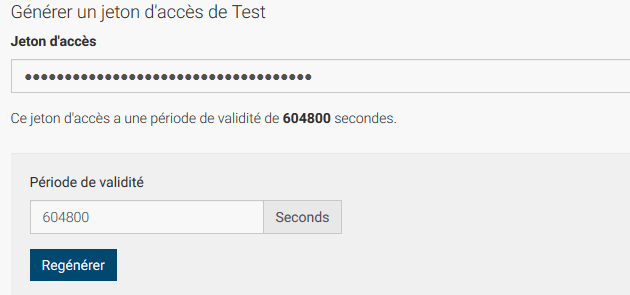
En appelant l'API de génération de jetons d'accès (voir la page de l'application pour plus de détails)
La commande token permet de :
- générer un jeton si vous n'en avez pas. Il est possible d'ajouter dans le corps de la requête le paramètre validity_period pour indiquer en secondes la durée souhaitée de validité du jeton.
- récupérer le jeton courant s'il existe déjà.
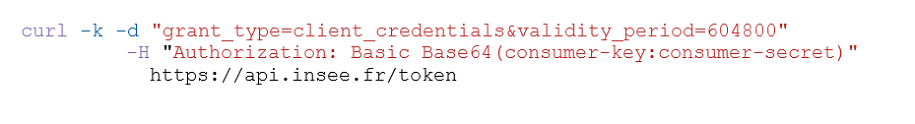
La commande revoke permet de révoquer le jeton courant.